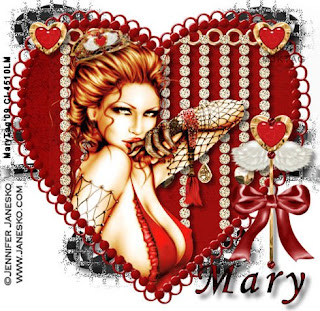
Tube of choice,I am using the stunning work of Jennifer Janesko,which you can purchase here,do not use unless you have a license to do so.
Scrapkit is from Alyssa's Scraps and Such and you can purchase the kit here. Thank you for this gorgoeus kit Alyssa!!!
Font of choice,I used Monotype Corsiva here
-This tutorial was written assuming you have working knowledge of PSP-
Dropshadow for entire tut:
Vertical 7
Horizonal 7
Opacity 50
Blur 9
Open frame3,shiftD,close the orginal/image/resize all layers by 25%/click inside frame with your magicwand/selections/modify/expand by 2/paste paper9 as a new layer/selections/invert/delete
Paste heartdangles as a new layer/position/delete/dropshadow
Paste tube of choice as a new layer/delete/deselect/dropshadow
Paste the crown as a new layer/resize 45%/position on the tubes head using your pick tool/erase each side of the crown to where it looks like its in her hair/dropshadow.
Paste heartcharm1 as a new layer,resize 46%positon/layers/duplicate/image/mirror/dropshadow
Paste sceptre as a new layer/resize 40%/position/dropshadow
Paste bow1 as a new layer/resize 55%/position/dropshadow
Layers/new raster layer/right click/arrange/send to bottom/flood fill white
Paste ribbon3 as a new layer below your paper layer/resize 55%/position/layers/duplicate/image/mirror/layers/duplicate/image/flip/layers/duplicate/image/mirror/right click on copy3 of your ribbon/merge/merge down to the first ribbon layer/dropshadow. Effects/textures/mosaic antique with these settings:
Grid settings:
Number of columns&rows 25
Mosaic settings:
Tile diffusion 6
Grout width 7
Grout diffusion 19
Symmetric checked
Layers/merge/merge visible/image/resize all layers by 20%
Add copyrights
Add name.
Save.
Hope you enjoyed my tut,would love to see your results.
Email me
Hugs,Mary

















No comments:
Post a Comment